Domain Transfer
Why Transfer a Domain?
Before diving into the nitty-gritty of domain transfers, it's crucial to understand why you might need one. Here are some common scenarios:
Changing hosting providers: If you've outgrown your current hosting provider or are looking for better services, you'll need to transfer your domain to the new hosting company.
Selling your domain: If you're looking to sell your domain name, transferring it to the buyer's registrar is a standard procedure.
Rebranding or organizational changes: Businesses or organizations undergoing rebranding or structural changes may need to transfer domains to reflect these updates accurately.
Domain Transfer Basics:
Transferring a domain name involves a few fundamental steps:
a. Unlock your domain: Ensure that your domain is not locked or under any registrar's hold. You can check this with your current registrar.
b. Obtain an authorization code (EPP code): This code, unique to your domain, is required for the transfer. You can typically find it in your current registrar's control panel.
c. Choose a new registrar: If you're switching registrars, pick a reputable one and create an account with them.
d. Initiate the transfer: In your new registrar's dashboard, start the transfer process and provide the required details, including the authorization code.
e. Confirm the transfer: Verify your contact information and domain details. This step often requires an email confirmation.

f. Pay the transfer fee: Transferring a domain usually incurs a fee, which varies depending on the registrar and domain extension.
Domain Transfer Timeline:
A typical domain transfer may take 5 to 7 days to complete, although it can vary depending on the registrar, domain extension, and other factors. During this period, your website and email services might experience minimal disruption.
1. Keeping your authorization code confidential.
2. Verifying the legitimacy of the new registrar.
3. Enabling domain privacy protection to shield your personal information from public databases.