Home / Window Shared Hosting
Window Shared Hosting
Introduction:
- 1. Briefly introduce the concept of shared hosting and why it's a popular choice for beginners.
- 2. Mention that the focus will be on Windows shared hosting.
Section 1: What is Windows Shared Hosting?
- 1. Explain the basic concept of shared hosting.
- 2. Highlight the key features of Windows shared hosting.
Section 2: Advantages of Windows Shared Hosting:
- 1.Discuss the benefits of choosing Windows shared hosting, such as ease of use, compatibility with Windows-specific technologies, and cost-effectiveness.
Section 3: Choosing a Windows Shared Hosting Provider:
- 1. Provide tips on how to select a reliable hosting provider.
- 2. Mention factors to consider, including pricing, support, and features.
Section 4: Setting Up Your Website on Windows Shared Hosting:
- 1. Walk through the steps of purchasing a hosting plan.
- 2. Explain how to configure your domain and website.
Section 5: Managing Your Website:
- 1. Describe how to use the hosting control panel (e.g., Plesk or cPanel) to manage your website.
- 2. Cover tasks like uploading files, creating email accounts, and installing applications.

Section 6: Security and Backup:
- 1. Emphasize the importance of website security.
- 2. Discuss strategies for securing your Windows shared hosting environment.
- 3. Explain how to set up regular backups.
Section 7: Common Issues and Troubleshooting:
- 1. List some common problems users might encounter and how to troubleshoot them.
Section 8: Scaling Your Website:
- 1. Explain how to handle increased traffic or resource demands.
- 2. Discuss options for upgrading your hosting plan.